How To Erase Yourself From The Internet.
Do you want to erase your internet footprint?
Here are some great tips, tools, and strategies that help you to remove yourself from the web world.
Here are some great tips, tools, and strategies that help you to remove yourself from the web world.
“The internet never forgets”
Every person browsing the web leaves a digital footprint: published e-mail addresses, reused nicknames, posts on forums and social networks. And while the existence of the footprint itself is not inherently dangerous, this data can be used against you. It seems almost every week we read headlines about cybercrime, data breaches, identity theft; or even hackers using ransomware to hold your private data hostage.So, is there a solution? Well, while there’s no way of completely erasing yourself from the digital universe, you can minimize the risk.
First off, you have to remove your web accounts, for that, you can use automated services like Deseat.me or manual alternatives like JustDelete.me to remove superfluous registrations. After logging in with your Google or Outlook account, Deseat.me will check which accounts are registered to the specified email, and either delete it for you, or guide you through it. If you want to see which accounts you forgot about, Deseat.me is a good place to start.
But, unfortunately, sometimes it’s impossible to delete your account completely, in these cases it’s recommended to change the data attributed to the account. Most websites allow you to change your email address, birthdate and name after registration, and you can use this feature to your advantage.
One other thing you have to worry about are data brokers. Companies like Intelius collect publicly available information to sell it, or sometimes give it away for free. Most of them are kept in control by law, though, and you can free yourself from their clutches; even if it might sometimes require faxing in forms for verification.
One of the most important tasks you’ll have to do is be careful in the future. Never enter personal information unless you absolutely have to, and think twice about opting into web services. A lot of privacy is given up voluntarily.
9 Tips To Erase Yourself From The Internet.
Unable to delete an account?
If you have some account that you do not want to delete or unable to delete, then on those sites, you can make changes to your identity. You can change your name, email address, phone number or birthday and much more that display your identity. This way you don’t let the other to figure out about your identity.
Use Deseat.me to clean your superfluous accounts
To use Deseat.me, you need to have an Outlook account or a Google account. Then you can log in Deseat.me. It is not a big task or a matter of concern if you want to erase your presence from the internet. After sign in, you logged account and all other accounts will be cleaned by Deseat.me. All you need to choose whether you want to delete the account or you want to keep it, Deseat. Me will follow your command. ( There are some account for which you have to delete them manually. In that case, Deseat.me take you the appropriate page. It is a good start to clean your bunch of accounts.
Remove accounts with JustDeleteMe
Once you signed up with JustDelete.me that is a huge index of sites, you have to follow the steps in order to remove your account. If you missed deleting your few accounts at Deseat.me, then this is a great way to delete all those accounts.
Data brokers Website
There are many data brokers’ websites such as Acxiom, Intelius, PeopleFinder and so on that sell and buy personal information. It is hard to get yourself free from such websites. The methods of Delisting vary from site to site. Some sites may ask you to fax in paper forms for your verification. One by one you have to go through different data brokers to delete your personal information but there is an easy way and also costlier that is DeleteMe. You have to pay a yearly fee of $129 per person and it will delete all your information from data broker’s websites. In case, you want to vanish yourself from the web, this is an ideal way to choose.
Take Google help to remove your personal info
In case, your personal information is posted on the web, you can take Google help to remove it. Ask Google to remove our photos, social security numbers, addresses or any information that is illegally shared on the web. But Google will take the time to remove such information.
Get Google to delist old information
Outdated or old link related to you can be deleted by the Google. It is a simple process, all you need to paste the link in the right field on the Google search and wait, it will also take time.
De-Facebooking
Facebook is an addiction in itself and it is a great task to rid of your Facebook account. Here are some steps to delete your account
- •Click on the main Facebook Page at the upper right corner
- On a drop menu, click settings
- Then select the main account
- Here you will get the option of deactivating your Facebook account.
Unsubscribe from mailing lists
You leave a personal data when you don’t unsubscribe mailing lists, and it makes a great sense to get rid of them. Such emails take up a lot of inbox space, so it is good to get rid of unwanted mailing list subscriptions.
To do this, use Unroll.Me. All you need to sign up with your email account and it will scan your inbox and find your subscribed mailings lists. Then, click the ones which you want to get rid of.
Delete your email and close your account
This is the last thing to remove your internet footprint. It’s time to remove your email and close your account.

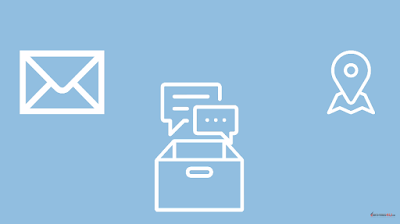














0 comments:
Post a Comment